Solve the unavailable problem of Built-in Terminal of Jupyter notebook on Windows
1. Built-in terminal of Jupyter notebook
The built-in terminal of Jupyter notebook is a very convenient tool because of the following reasons:
- We don’t need to switch windows,
- It does not need to change the state of an existing terminal,
- We can perform a quick command-line task, such as installing packages,
- It need not change the path to your work directory to run a Python (.py) file
The built-in terminal supports all applications, including Vim, Nano, and Bash, which would run in a PTY, a pseudo-terminal. We can start the terminal from the dashboard of Jupyter notebook. First go to home page, next click the New tab, then go to the New dropdown button , and finally select the Terminal.


2. Problem of Unavailable Terminal on Windows
Many people face a problem of unavailable terminal on Windows after installing Jupyter notebook or JupyterLab in Python. This because the Windows system does not support PTY defaultly even installing pywinpty package, If you use Anaconda, it usually has no such problem.

I have a solution video published in my YouTube channel since February 2021, which has helped many people to solve this problem. Let’s see the solution in this video as follows.
3. A Solution
We can solve the problem by using pipwin to install wheel and pywinpty. pipwin is like pip, but it is used to install precompiled Windows binaries provided by Christoph Gohlke. I divide the solution into the following 4 steps.
Step 1: Install pipwin
pip install pipwinThe installing processing looks as follows:
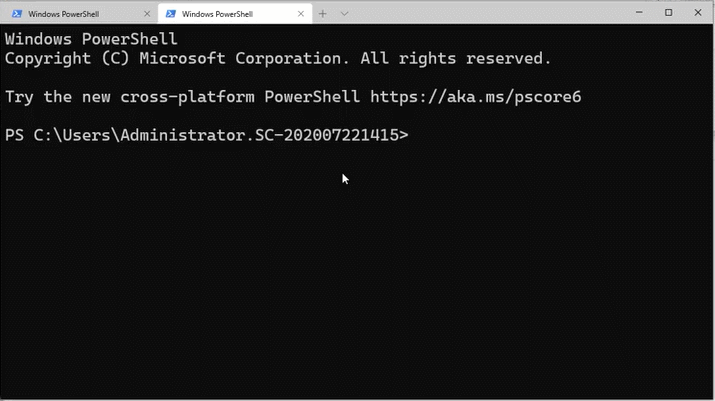
Step 2: Check if Wheel and Pywinpty Package installed
pip listThe process looks as follows:
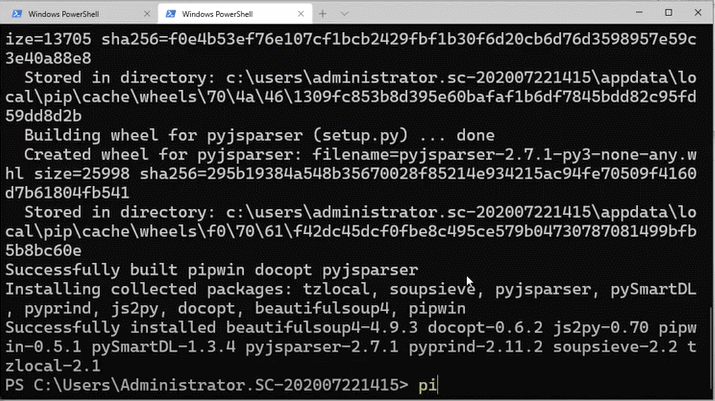
Step 3: Uninstall them if they were installed
pip uninstall wheel
pip uninstall pywinptyStep 4: Reinstall them with pipwin
pipwin install wheel
pipwin install pywinptyIf you like the video version in my YouTube channel, just go ahead to watch it. If it is helpful, please subscribe my channel to show your support.
4. Online Course
If you are interested in learning Jupyter notebook in details, you are welcome to enroll one of my course Practical Jupyter Notebook from Beginner to Expert.



