Easily insert various different symbols in a post on Medium, Facebook, LinkedIn, Twitter and any web
Maybe you want to insert some symbols, such as stars, hearts, currencies, flowers, arrows, and many more, in your posts. I spent a long time to find handy tool because I need to write some mathematic symbols in a line in my posts. This tool is an extension is Chrome, and I did not check if it works for other browsers. If you like using other browser, you can check it, and maybe you can find a similar tool for your browser after reading this post.
Let’s see some examples first.
Different Stars, such as: ☆ ✦ ⁂ ⭐ ???? ????
Different Hears like: ❤️️ ???? ???? ???? ????
Different Flowers like: ???? ???? ???? ????
Different Arrows like: ↔ → ↕ ↗ ↝
Different Check marks like: ✓ ✘ ☑
Different Musics symbols like: ♪ ???? ????
Different math symbols: ∰ ∉ ≜
1. Installation
Open the Chrome browser and search “Chrome web store”, or click this link to the store directly. On the store web, search ‘text symbols’.
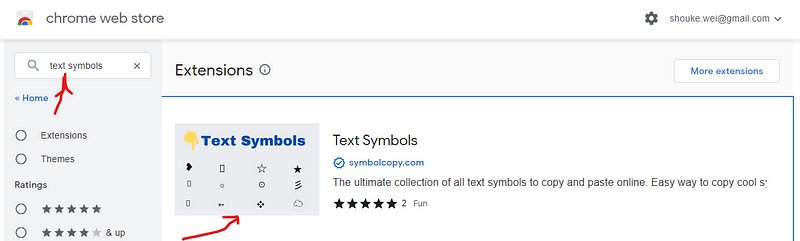
Then choose Text Symbols extension, which I am using. Then just click Add to Chrome.
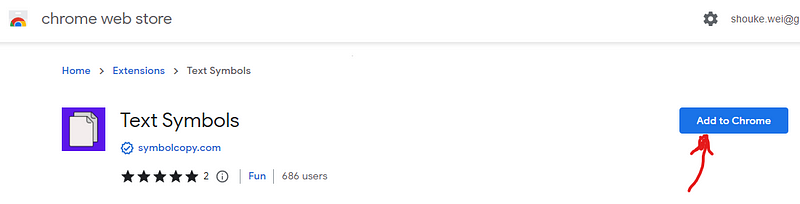
The click Add extension in the pop window.
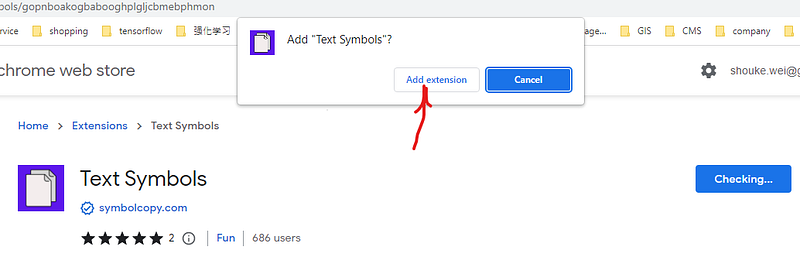
2. How to use it
Now you can use it. Put the cursor on the place you want to add a symbol. Then Just click extension icon and click the installed Text Symbols.
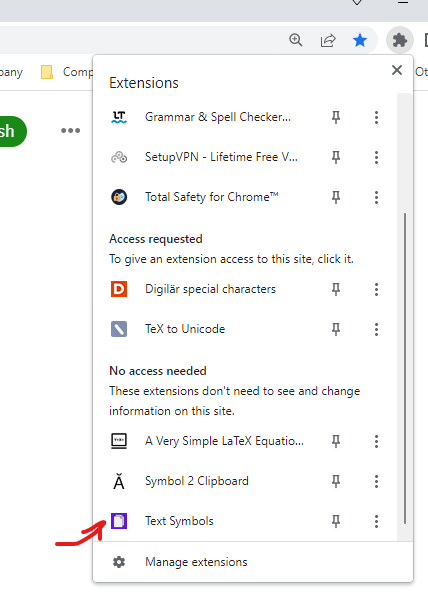
Next, choose the symbol you like and click it, it will be copied. Click the right button to paste it to the place where you want to insert.
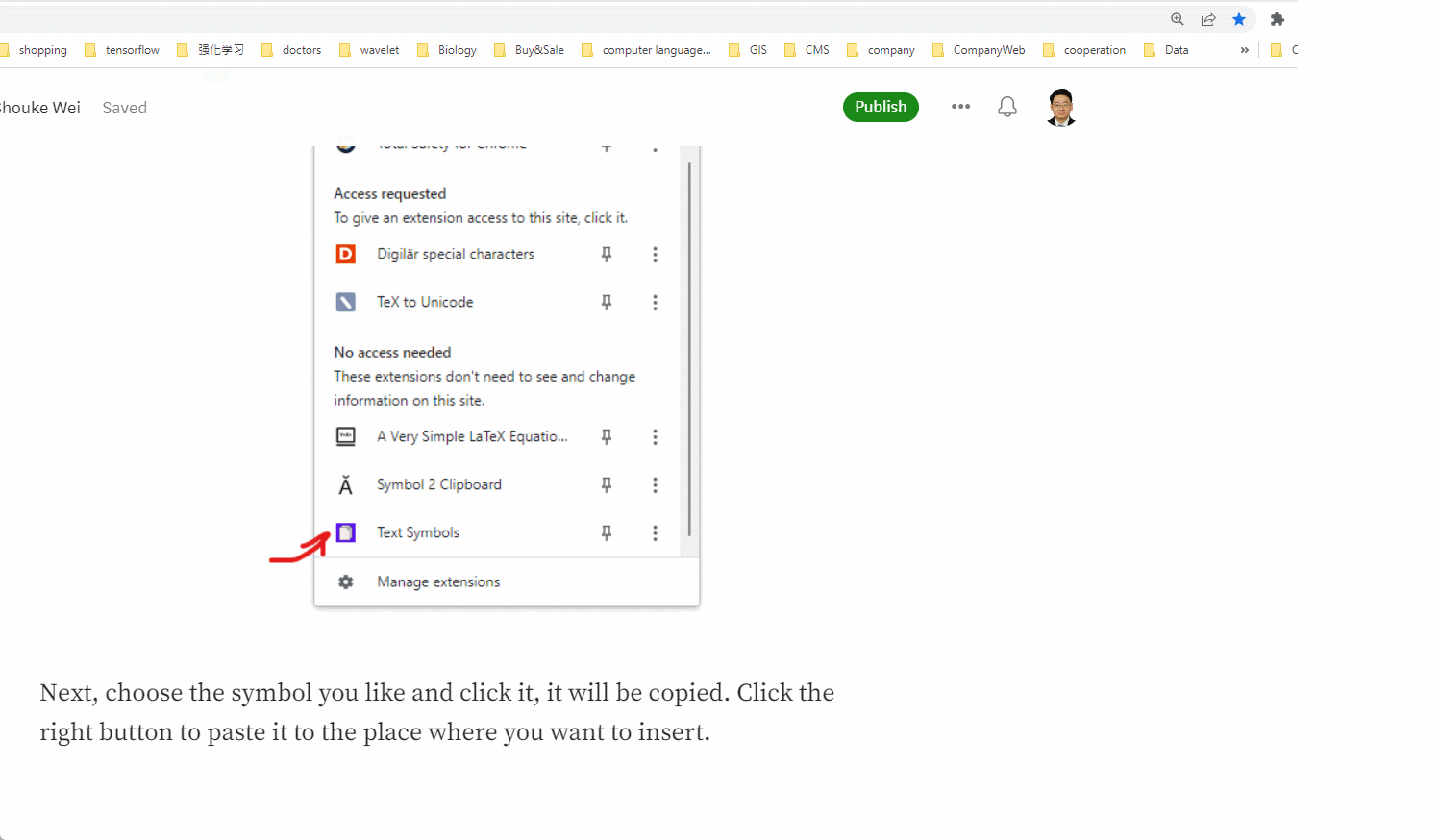
You can click More … Symbols at the bottom of this tool windows to find more symbols on its web.
Enjoy!



